DayZ: How to Setup a Local Server on PC
Credit to Scalespeeder Gaming for this very helpful video tutorial – he’s made a ton of them and helped out out a lot of people in the process.
Not working? A few thing you could try:
- If you follow the video through and find that your server is not listed under LAN, try turning off your anti-virus program to see if that is blocking it – that was the case for me first time around. I tried adding some exceptions to AVG with little luck, but turning protection off, starting my local server and then turning protection back on worked for me. If your able to work out the specific exceptions needed for AVG feel free to add them in the comments at the bottom of this page
- Verify the integrity of your game in Steam
- If you’re getting a “host name parameter is missing” error try this: go to your library, right click dayzserver, go to properties > general > launch – paste “-config=serverDZ.cfg” in here and try again
Gameplay on a Local Server
Let’s take a look at a little gameplay from my first ever runout on a local server setup (with about 4 hours of gameplay under my belt at this stage).
Here’s my opening 35ish minutes of gameplay on a local server (PC via Steam). The difference in quantity of loot is really noticeable compared to a shared server, as expected. With spawn locations removed entirely (aside from yourself of course), you’re able to build-up a pretty decent kit at the nearest town. This is a great way for new players to get used to the game initially (playing single player essentially), before jumping on live servers with other players, which is much harder for the uninitiated, particularly if you’re about to give up on the game because you keep dying (which happens to pretty much everyone in the beginning).
I was able to acquire some better-insulated clothing, a firearm, melee weapon, school bag, and a decent haul of fruit (I’d even started putting together a little medical pack). A knife is probably the most essential bit of kit I was yet to find or craft:
Adjust/Enhance your Local Server Further
Once you’ve successfully setup a local server and tested it, you’ll likely want to jump into modding and customising your server. More guides can be found below:
General Server Running / Maintenance
- How To Reset / Wipe Your Local PC DayZ Server & Return XMLs To Default Vanilla
- How To Update Your Local DayZ Server That’s Installed On PC / Laptop
- How To Install CF & Community Online Tools Steam Mods To Your Local DayZ PC Server For Testing
Modding
- How To Add Mods To Your Local PC DayZ Server For Single Player & Or Testing
- DayZ PC Modding Beginners Guide
- Modding Beginners Guide: How To Find The !Workshop Steam Mod Folder / Directory On Your PC
Maps
- How to add the Livonia map to your DayZ Standalone Server
- How To Install Namalsk Map On PC Local DayZ Server For Single Player & Mod Testing
- How To Install The Esseker DayZ Map Mod On Your Local PC Server
Loot / Items
- How To Spawn In Backpack Full Of Loot In Custom Locations Xbox PlayStation PC Nitrado
- How To Spawn Custom Location Water Well Pump On Xbox Playstation PC Server
- How To Spawn Items & Loot In Custom Locations Xbox Playstation PC Nitrado Server
- How To Spawn Buildings & Structures In Custom Locations With Items & Loot
Comments
We love comments, but please keep them clean and respectful. Ta very muchy.