This reference guide assumes you’re using a PC with a keyboard and an Xbox controller for windows and the ‘control pad with yaw’ setup.
The Xbox controller for windows is a fantastic gamepad choice for Elite Dangerous pilots. There are of course many controls to look up and master, these can be customised too, but as a quick reference guide for new pilots, this list of bindings should help you get going with the basics.
In-flight
| Key/Button | Peripheral Device | Action |
|---|---|---|
| RB/R | Controller/Keyboard | Increase Throttle |
| LB/S | Controller/Keyboard | Decrease Throttle |
| LS (analogue stick) | Controller | Pitch/roll |
| RS (analogue stick) | Controller | Lateral/vertical thrust |
| B/Tab | Controller/Keyboard | Engine boost (afterburner) |
| J | Keyboard | Frame shift drive |
| X | Keyboard | Speed to 0 |
Miscellaneous
| Key/Button | Peripheral Device | Action |
|---|---|---|
| M | Keyboard | Switch hub mode (toggles between combat/analysis) |
| L | Keyboard | Deploy/retract landing gear |
| Home | Keyboard | Deploy cargo scoop |
Cooling
| Key/Button | Peripheral Device | Action |
|---|---|---|
| Delete | Keyboard | Silent running |
Weapons/Targeting
| Key/Button | Peripheral Device | Action |
|---|---|---|
| RT/Mouse 1 | Controller/Keyboard | Primary fire |
| LT/Mouse 1 | Controller/Keyboard | Secondary fire |
| Back/U | ControllerKeyboard | Deploy/retract hardpoints (e.g. weapons) |
| A/N | Controller/Keyboard | Change fire group |
| Y/T | Controller/Keyboard | Select target ahead |
| H | Keyboard | Select highest threat |
| G | Keyboard | Cycle next target |
Camera Suite
| Key/Button | Peripheral Device | Action |
|---|---|---|
| [L CTRL]+[L ALT]+[SPACE] | Keyboard | Toggle camera suite |
| Left/Left Arrow | Controller/Keyboard | Previous camera |
| Right/Right Arrow | Controller/Keyboard | Next camera |
| RS click/[num 0] | Controller/Keyboard | Enter free camera |
Additionally Recommended Custom Bindings
| Key/Button | Peripheral Device | Action |
|---|---|---|
| C | Keyboard | Supercruise |
Comments
We love comments, but please keep them clean and respectful. Ta very muchy.